Welcome to your first beginner coding lesson in Studio! To get started, let's walk through how to open the sample template, customize Studio's layout for your tasks, and brainstorm the core gameplay's story that you will code throughout the tutorial.
Open template
Templates are pre-made 3D worlds that you can use as the base for your own experiences. To introduce you to coding in Studio, Roblox has created the Story Game template with everything necessary for the experience to work properly, except for the code for your story.

Click the following button to open the Story Games template:
Customize workspace
Roblox Studio launches with extra windows open that you don't need for this lesson. You can close these extra windows to create more space for what you're currently working on.
To customize the workspace for your coding task:
Close any open window on the left side of Studio by clicking the X button on the top-right corner of the window. If you don't see anything to close, go to the next step.
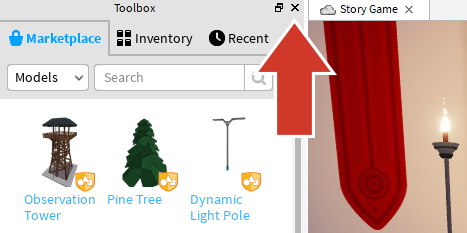
Leave the Explorer and Properties window open on the right side of Studio. If you have done each step correctly, Studio looks like the following image.

Brainstorm your story
Before you start coding, it's important to take a moment and write a story for your core gameplay where players can replace placeholder words with their own answers. The story can be silly, scary, mysterious, or about anything you want. Here are a few story ideas:
- Your dream vacation
- A superhero's shopping trip
- What a wizard eats for breakfast
The more details you include, the more options you have for placeholder words in your game. The sky is the limit, so have a good time!
To brainstorm your story:
Using a piece of paper or a text editor on your computer, write 2-3 sentences for the opening paragraph.
In the first sentence, pick a single word that you want your players to replace, such as a noun, action, or character's name. For example:
In a tree on a hill lives the great wizard Nia.
Replace that word with a placeholder for what type of word that you are going to ask the player for, such as thing, action, or name. Because you likely are going to ask the player for more than one noun or adjective, it's recommended to number the placeholder, such as thing1, action1, or name1.
In a tree on a hill lives the great wizard name1.
Repeat this process for every sentence of your story.
In a tree on a hill lives the great wizard name1. Every morning, the wizard loves eating a giant bowl of honey roasted food1. Unless it's a Saturday, then the wizard likes to go to a local restaurant called building1 with their dear friend name2. They always order at least one food2, of course!
Now that you have a story, it's time to turn it into code!
