Creating experiences using popular IP can make your content more recognizable to users and help you reach new audiences that already know and love certain characters, settings, and storylines.
As a creator, you can either receive offers directly from IP holders or browse the Licenses catalog and apply to use an available IP in your experience.
Explore licenses
To explore available licenses in the Licenses catalog:
- In the Explore dropdown in the Creator Hub, click Licenses.
- Click an available IP license to see the details page for that specific license.
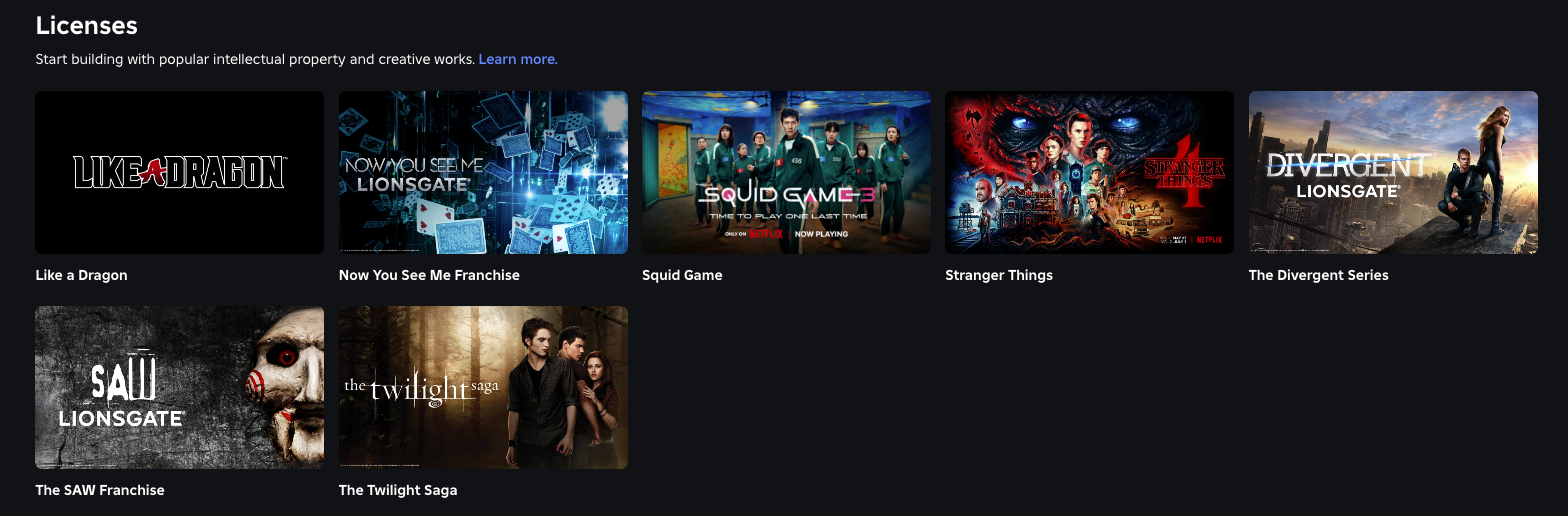
- Click View details to see more details about the license, like eligibility requirements and content standards.
Apply to use a license
To apply to use an IP license in your experience:
- In the Explore dropdown in the Creator Hub, click Licenses.
- Select an IP from the available licenses.
- Click Request license.
- Select the experience you want to apply to the license with and click Next.
- Select how ready your experience is to use the license and click Next. You can still apply to use a license even if your experience isn't fully ready to incorporate the IP.
- Download the content standards file, review and agree to the content standards, and click Next.
- Click Submit to submit your application. The IP holder then reviews and either approves or rejects your application.
View license agreements
To view all of your offers and license agreements, go to Intellectual Property > Licenses. You can filter all license agreements by:
| Filter | Description |
|---|---|
| Offers | All license offers that IP holders have sent you. |
| My Requests | All license applications that you have sent to IP holders. |
| Active | All active license agreements between you and IP holders. |
| Inactive | All archived offers or license agreements between you and IP holders. |
Review a license offer
IP holders can reach out and make a license offer directly to your experience. This can happen if Roblox detects that your experience has a high likelihood of making prominent use of a registered IP.
After you receive an offer, you can review the offer details and either:
- Do nothing and wait for the offer to be automatically accepted after 7 days.
Dispute the offer
To dispute a license offer:
- Go to Intellectual Property > Licenses.
- Select the license offer you want to dispute.
- Under Actions you can take, click dispute this license.
- In the dispute modal, select one of the following reasons for the dispute:
- My creation does not use this IP if you believe that the IP holder made the license offer by mistake.
- My use of this IP is licensed or otherwise authorized by law if you believe that you already have the rights to use the IP.
- I modified my creation to remove the IP if you have fully removed the IP from your experience.
- Click Next.
- Review and accept the legal agreements.
- Click Dispute. The IP holder can then accept or reject your offer dispute.
If the IP holder accepts your dispute, you will not enter an agreement with them. However, if the IP holder rejects your dispute, you will receive their license offer again. After you receive their offer a second time, you can either wait 7 days for the offer to automatically become active or dispute the offer one more time.
If the IP holder accepts your second dispute, you will not enter an agreement with them. If they reject your dispute a second time, the offer will be archived and the IP holder might choose to pursue a DMCA claim.
Transactions
When you enter an agreement with an IP holder, you agree to the revenue share rate they have set for their IP license. For example, if the revenue share rate of the IP license is set to 10% and one of the following items sells for 100 Robux inside your experience:
| Game passes | ||
|---|---|---|
| 60% (in this case, 60 Robux) from the sale revenue goes to the item owner. | From the 60 Robux:
| |
| 10% (in this case, 10 Robux) from the sale revenue goes to affiliate fees. For example, if the game pass is owned by User A but it's on sale inside User B's experience, each under a different license. | From the 10 Robux:
| |
| 30% (in this case, 30 Robux) from the sale revenue goes to Roblox fees. | ||
| Subscriptions and developer products | ||
| 70% (in this case, 70 Robux) from the sale revenue goes to the item owner. | From the 70 Robux:
| |
| 30% (in this case, 30 Robux) from the sale revenue goes to Roblox fees. | ||
| Avatar items, avatar bundles, and items for resale | ||
| 40% (in this case, 40 Robux) from the sale revenue goes to the experience owner in the form of commission. | From the 40 Robux:
| |
| 30% (in this case, 30 Robux) from the sale revenue goes to the owner of the item. | ||
| 30% (in this case, 30 Robux) from the sale revenue goes to Roblox fees. | ||